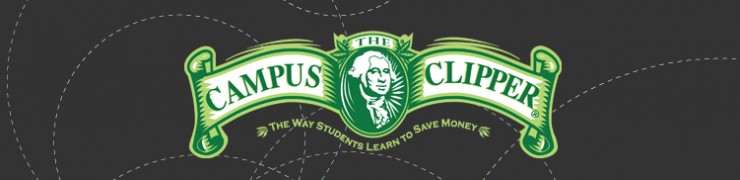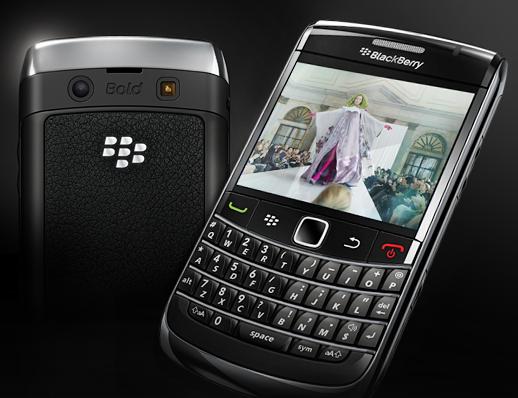When cell phones first appeared, they were nothing more but the means of communicating with people while you are not at home. Now that more and more of us get smartphones, a mobile device is not only for calling and texting; it serves as a portable computer with variety of functions. Here are 10 things I use my Blackberry Bold 9700 for:
- Writing papers. Sometimes I have an hour between my classes, and I usually try to spend it wisely, so I got used to typing my papers on my cell phone. When I come home, I e-mail the text to myself, copy and paste it into a document, format it and read it over before printing it out. I usually find a lot of mistakes, but the most part of my job is done here, and it often takes less than 30 minutes to complete the paper if it’s already typed.
- Taking photos. Even though I have a digital camera, it is not always with me. Once I was doing a restaurant review, and my editor e-mailed me asking for a picture. Luckily, I was in the city, not too far from the place where the restaurant was located. Unluckily, the camera wasn’t in my bag, so I took pictures on my cell phone, which I hadn’t done before, as I didn’t think that the quality will be good. Let me reassure you, though, that pictures came out nice, and my editor got them via e-mail in the following five minutes.
- Listening to music. A big I-pod fan, I recently found out that it’s easier to put music on my Blackberry than on my I-pod (no I-tunes required for my phone). Moreover, with Pandora Internet radio I can listen to my favorite songs wherever I am, and the only thing I need is 3G network (which I have with T-mobile) and good reception (doesn’t work on the subway inside the tunnel).
- Looking up words. The best application I have ever got is the one from dictionary.com. Wherever I am, I can check the meaning of any word and find synonyms for it through the thesaurus, which is also on my cell phone. It saves me space, as I don’t have to carry my paperback dictionary with me, and it makes finding words easier, as you only have to type them in. Sometimes I am not sure how a word is spelled, so I usually check it out. If I make mistakes, the dictionary gives me suggestions, and I get the correct spelling. This is perhaps the most useful free application for me as a writer, and I am glad I found out about it.
- Checking the weather for the day. I used to put on channel 12 with local news and weather, but I am often in a hurry, and I don’t have time to wait for the weather forecast to appear on my TV screen. With a Blackberry application, “The Weather Channel,” I can quickly find out what the weather is like, how it will change later and even what to expect for the next day. It is free, quick and helpful, as it saves you a trip back if you forget an umbrella, and it starts drizzling.
- Locating places on the map and getting directions. With my Google Maps application, I can make sure where any local business is and how to get to it by car, walking or public transportation. It also helps to go to www.mta.info to get updates on service changes, as the Google app does not have information on that, and since many bus routes were changed last year, I prefer to double check the information I get from Google. As far as local businesses are concerned, I can always check their reviews before I go there, and even call them to ask if they offer any student discounts or specials.
- Staying in touch with my social networks. I hardly ever use Facebook on my computer. All messages and invitations I get are coming to my cell phone, and I check them. I also registered for Twitter on my Blackberry, and it took me about six months to actually start using it on my laptop. It’s just so easy to update my status and check my page on the go that I go to the actual web page on the computer only to see pictures more clearly, as on my cell phone they appear small and unclear.
- Talking to my friends on ICQ. When I moved to New York from Russia, most of my friends were left behind in my country, and I don’t get to talk to them too often. But I found a way to connect with them through my cell phone, as it is always with me, and I can exchange short messages with people I care about every day. With the time difference (eight hours), it is so convenient to say hi to them while I’m in the train going to school or in a cab coming back from a club, the times I would not normally be able to get to my computer.
- Recording appointments and birthdays. This can be done on any cell phone; however, due to the connection with Facebook, I often find out about birthdays of my Facebook friends through my Blackberry calendar (I would never know otherwise), in addition to the actual page. Last year, in July, I was reminded of my boyfriend’s birthday three times: once through Facebook, once through my cell phone calendar (thanks to Facebook) and once through the same calendar (I put his birthday on his contact information). With so many reminders I would never forget the date even if I tried hard.
- Ordering books on Amazon. Getting textbooks became easier. I like to compare prices before I buy a textbook, so before I had my Blackberry, I would always go to my school bookstore to find out how much they asked for the book I needed. Then I would come home and check amazon.com. If the price was better, I ordered online, which added up a lot to my student savings. If it was cheaper or about the same in the bookstore, I came back next day and purchased books in the bookstore. Now I check Amazon’s prices during my breaks after each class, so when I get to the bookstore at the end of the day, I know if I should buy it there or not.
Ekaterina Lalo
Check out my personal blog at www.nycvalues.blogspot.com.
Get great more Student Discounts!
Download our NEW App on iTunes!
Become a fan on Facebook and follow us on twitter!
Don’t forget to sign up for our bi-weekly newsletter for student promotions and coupons and download the coupon booklet NOW
Tags: Blackberry